
How do I get an mp3 audio file into my iPhone from Dropbox?
This is a common issue, especially today when more and more we are shifting our social media creation and distribution to mobile devices. Ok – one mobile device – the iPhone. Yes, I know some people use Android phones, but i believe that the best tool available today for social media work is the iPhone. Spare me the arguments – if you love your Samsung – good for you – I have no desire to make you switch. If it works for you – that is all that matters. I’ve tried the Android way and can say unequivocally that iOS won that war, for me, anyway.
So, back to the topic at hand – what do you do if you shoot and edit a VLOG or any other video project on your iPhone? Its entirely possible to VLOG from an iPhone, when you consider the image stability and iMovie that are both part of every iPhone out there, starting with iPhone 6 anyway. I started this on my 6 Plus, doing this for a short while before switching to a mirrorless Canon EOS M3.
So – you’ve got your video footage into iMovie, edited down for your VLOG, and now you want to know how to get the music into the mix. My solution has been to drop the mp3 files to Dropbox to make them available everywhere, then import them into iMovie as needed. Step one – open the music file in the Dropbox app. Step two – click on the three dots in the upper right corner (diagram 1).

Diagram 1
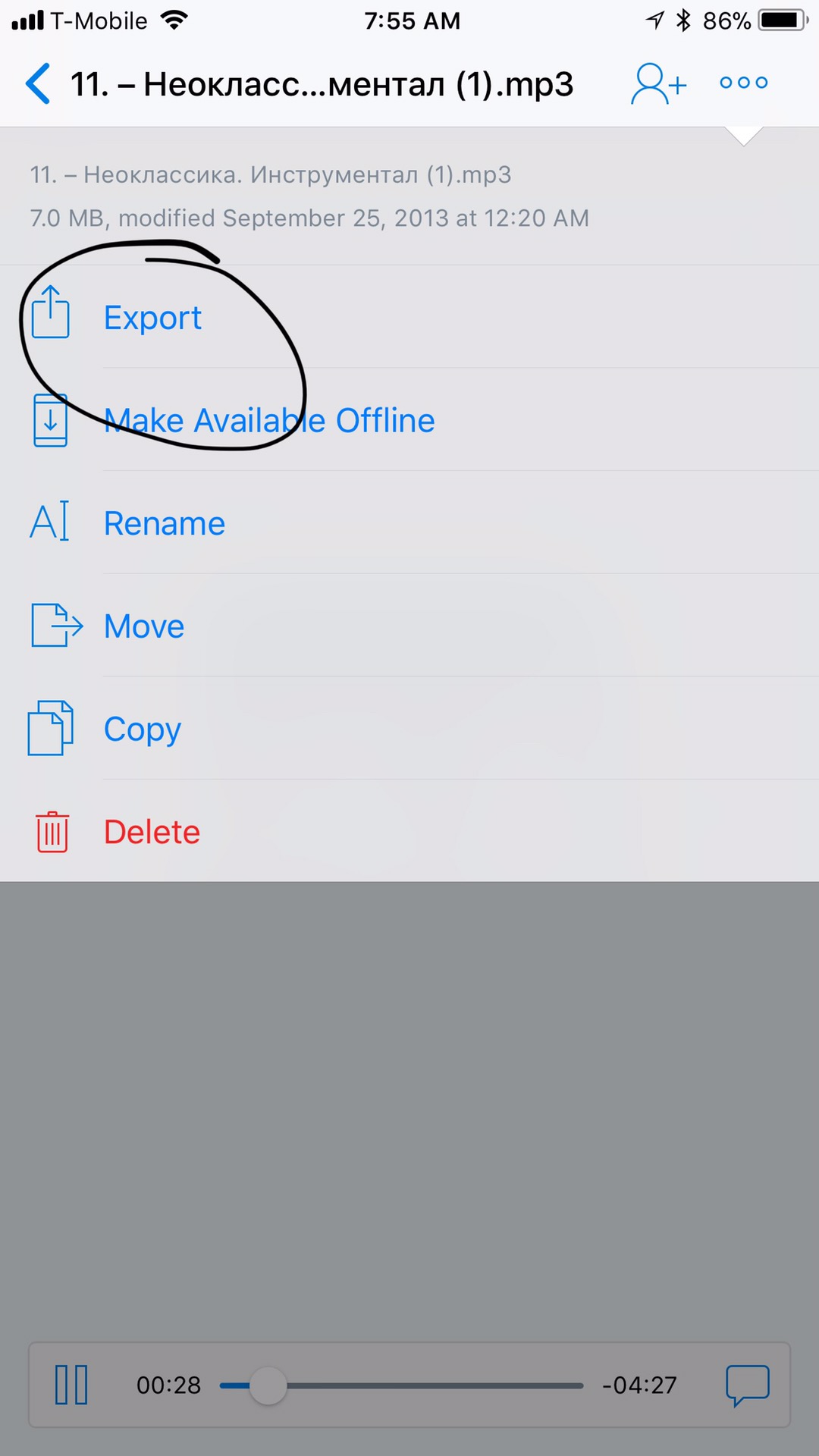
Diagram 2
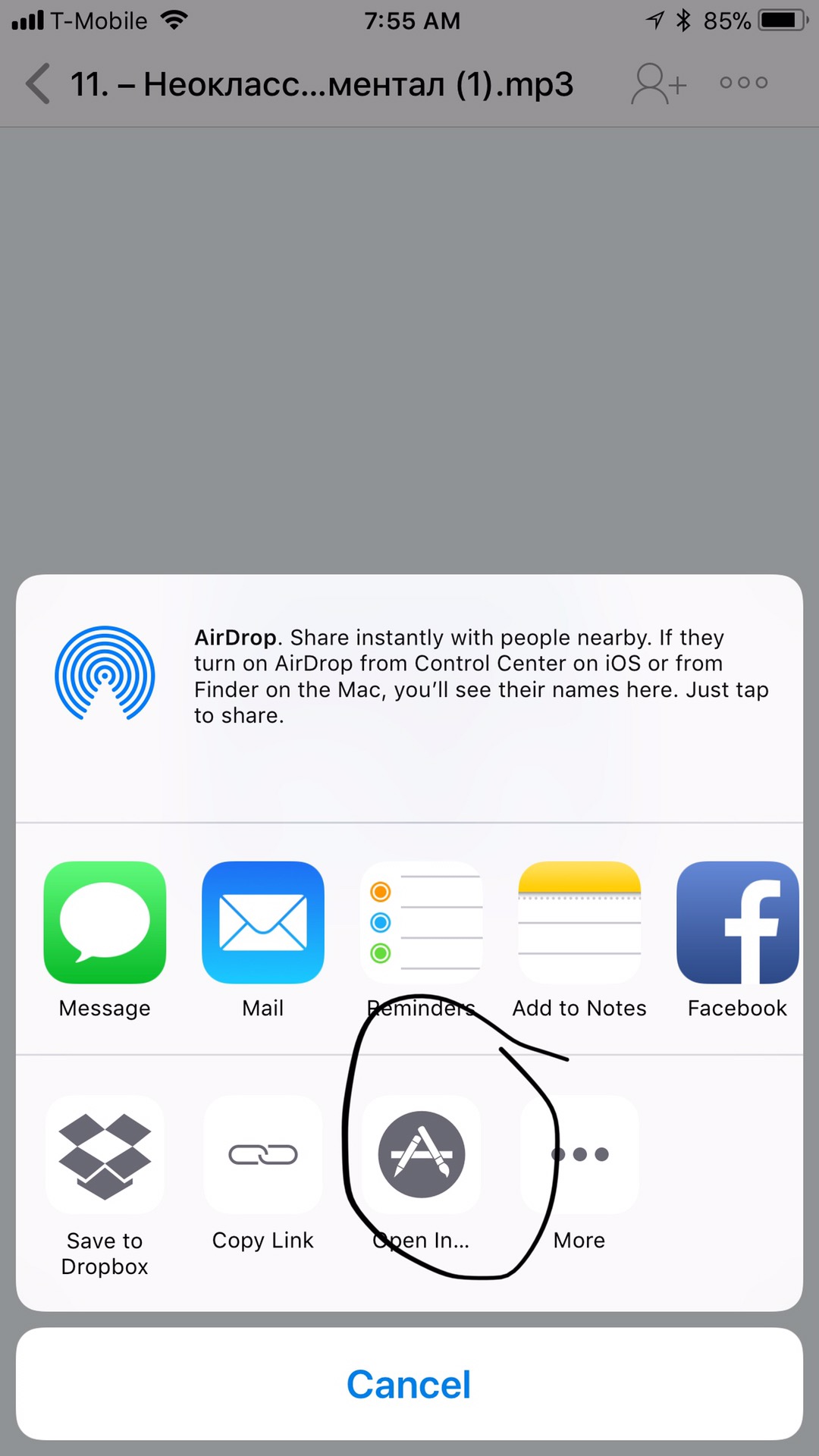
Diagram 3
Select Export, the Open In (Diagrams 2 and 3).
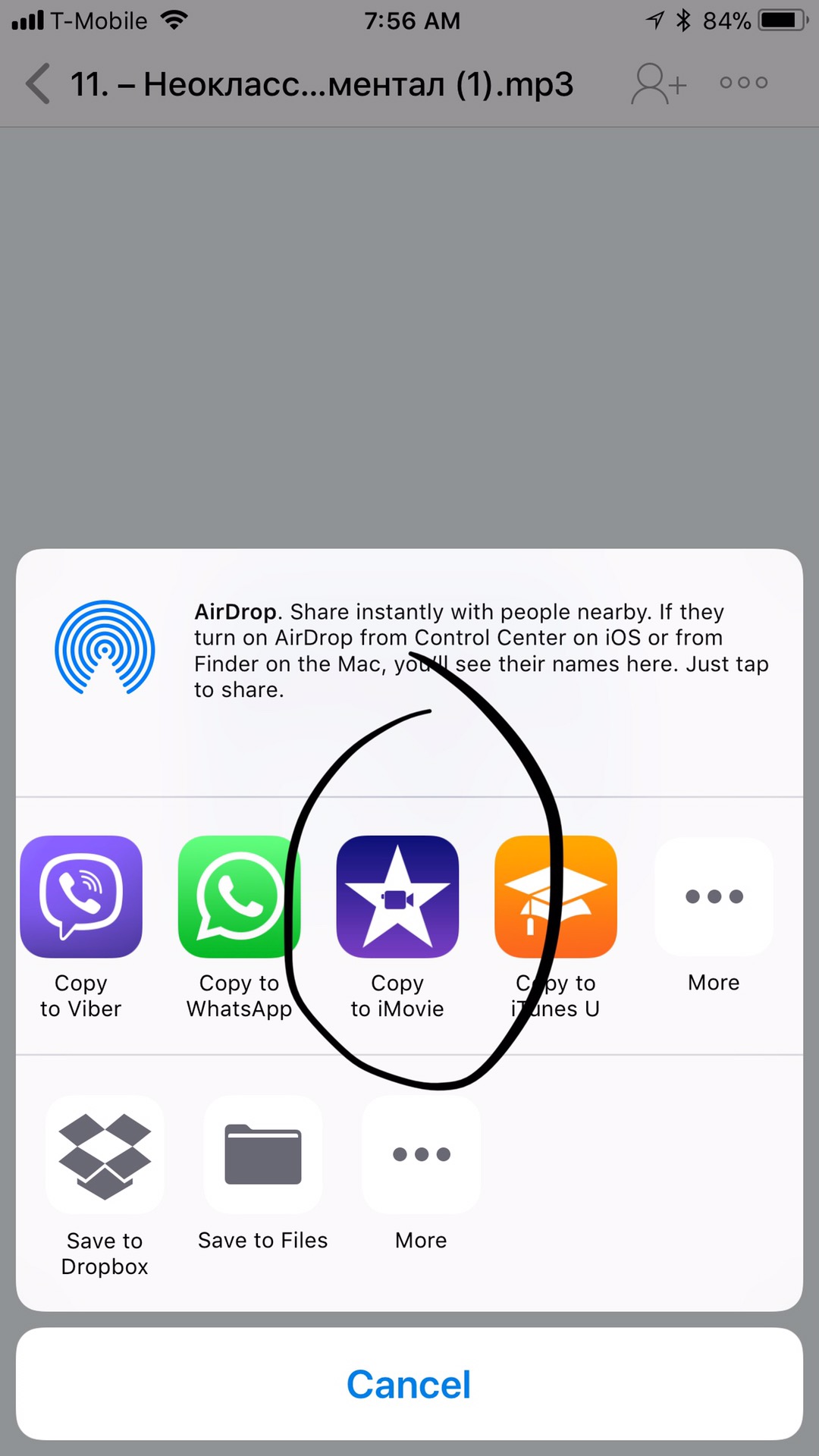
Diagram 4
Then select Copy to iMovie (Diagram 4) – this will get the mp3 file into the edit you are working on as well as adding it to the Audio tab so you can re-use the file in the future.
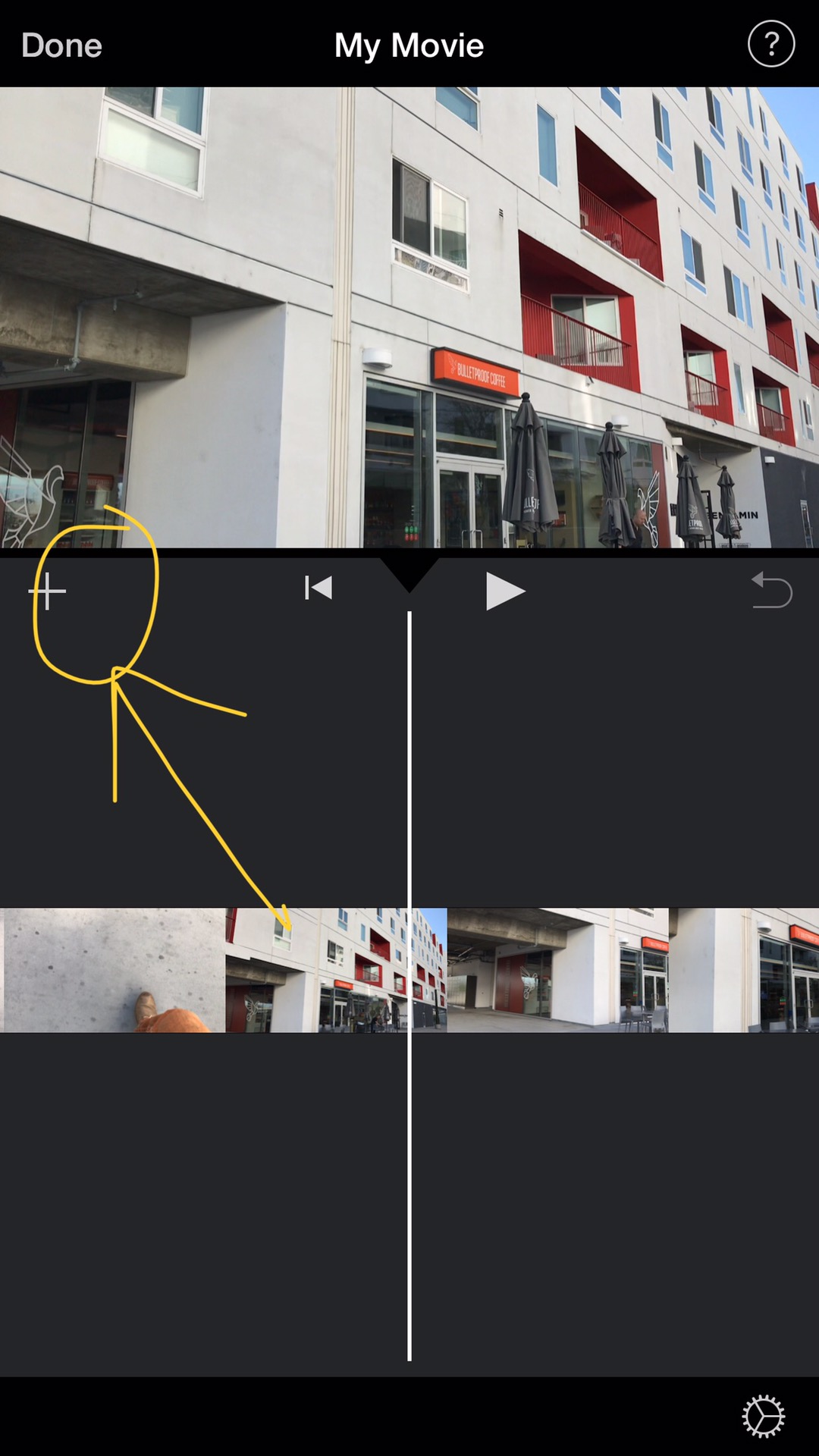
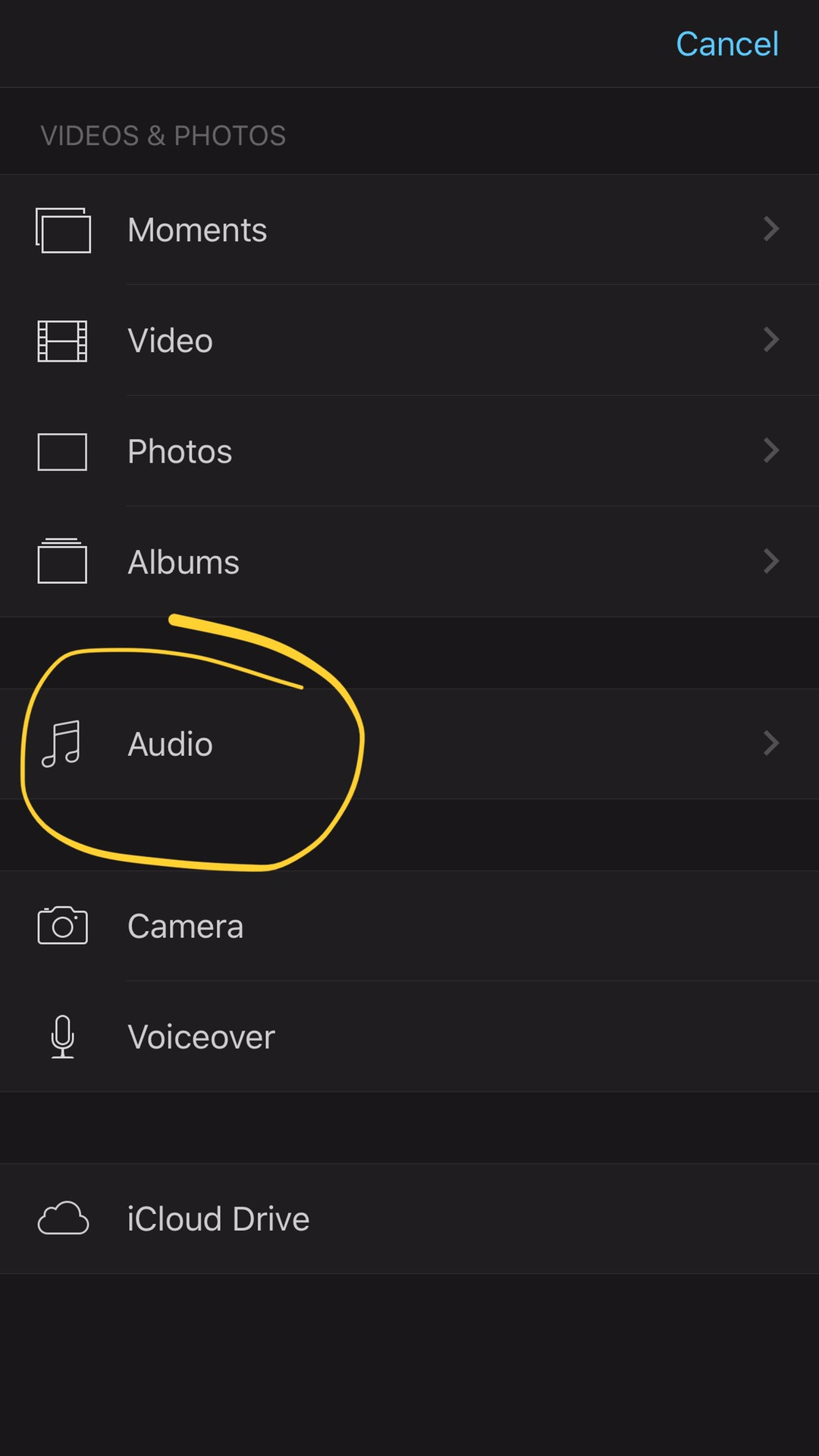

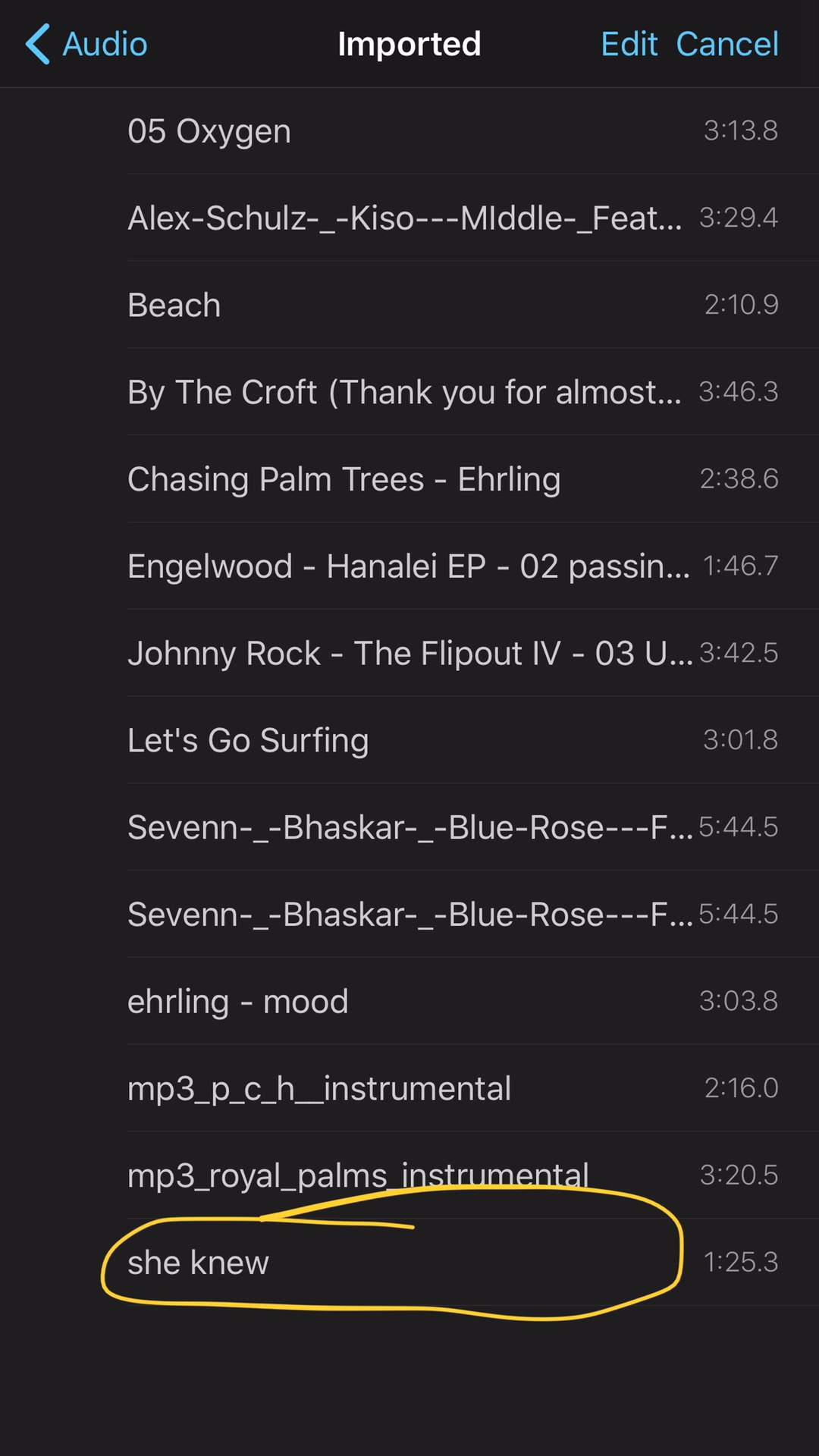
There you go! Now go out there and get it! Put your video links in the comments below and I’ll check it out!

Be the first to comment on "How do I get an mp3 audio file into my iPhone from Dropbox?"